You can transfer ownership of your Vestaboard directly within the mobile app.
Within the mobile app:
- Tap the gear icon to access your Settings.
- Scroll down to Users and tap Manage.
- Select Transfer Ownership under your account.
- Choose a current user or invite a new user by entering their email address.
- After this transfer, your role will be switched to a User on the Vestaboard.
Note: If you invite a new user via email, they will need to sign up and create an account using the invited email address before they are able to access Vestaboard in the app.
