We are committed to providing a seamless and convenient experience when accessing the Vestaboard app.
For a hassle-free log in experience, we recommend setting up an account with the same email address you used during your purchase process.
Having trouble signing into the Vestaboard mobile or web app? Follow these tips:
1. Forgot Password?
If you can't recall your password, no worries! Follow these steps:
- Click on the "Forgot Password" prompt above the Log In button.
- The password reset email will be sent only if an account already exists with that email address on the Vestaboard platform.
NOTE: If you didn't receive a password reset email, it could be because you opted for an Alternative Sign-up Method during the initial setup process. Due to privacy settings, our team cannot troubleshoot accounts made through Alternative Sign-up Methods.
2. Alternative Sign-Up Methods
In case you selected "Continue with Apple" or "Continue with Google" at sign-up and can't find the password reset email, try the following:
- Use the corresponding option to Log In.
- If needed, reset your password through your Apple or Google account settings.
3. New User Sign Up
If you haven't created a username and password with your preferred email address, follow these steps:
- Click the "Sign Up" button located below the Log In button.
- Complete the registration process with your desired credentials.
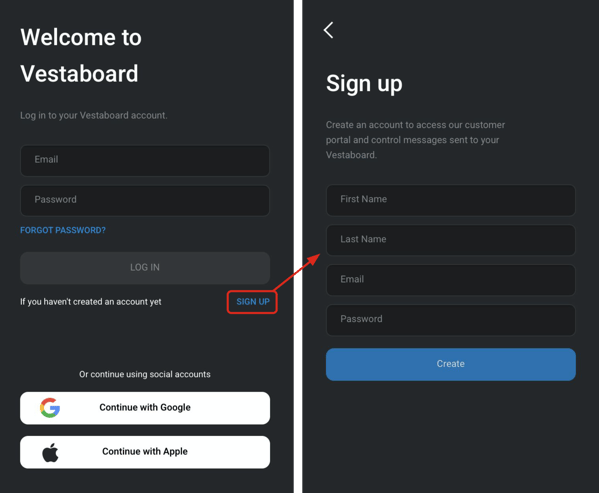
4. Forgotten Email Address?
If you can't remember the email address associated with your account, reach out to us. We are more than happy to assist you in recovering the information.
