Tap any card in the app to show the Share feature on the bottom left corner:
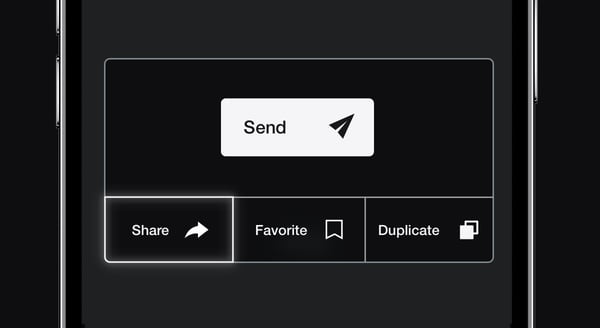
From there, you can send your best creations by saving the image directly to your camera roll, sharing a link via messaging apps, or posting to social media:
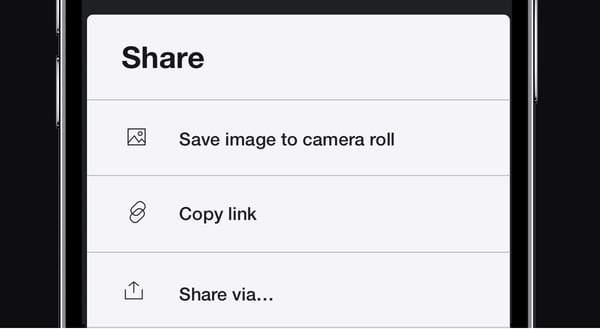
For other Vestaboard mobile app users, the shared link will open as a fleeting page so the recipient can decide to save as a favorite, edit, cancel or send to their Vestaboard:
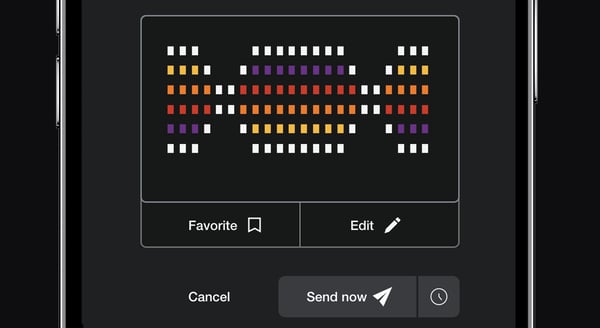
Any recipient without the mobile app installed on their device will be taken to a branded webpage where he or she can access the card design and learn more about the product:
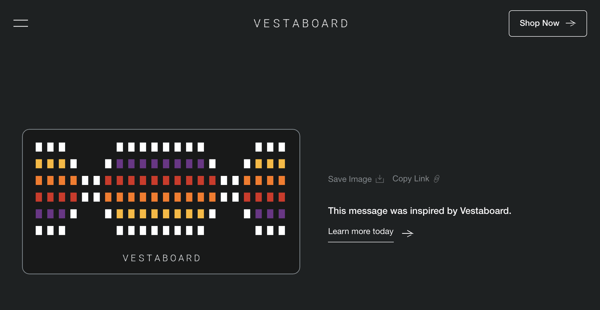
Whether six feet apart or across the world, there are no limits to inspiring with Vestaboard.
